
New Event Marketing Features – Copy Events, Cause Marketing, and More!
This week we released some new functionality in our Event Marketing product including Cause Marketing & Donations. We also were able to address a few bug fixes that were affecting some customers.
We are excited to offer these improvements to our tool that will enable small businesses to get the most out of event marketing.
Event Copy
Many of you have asked for the ability to make a copy of an existing event to use as a starting point when creating a new one. Well, ask and you shall receive! This feature will save you a lot of time when you host many similar events or if you run the same event every year. To try it out, simply go into your Account Dashboard, locate the event you’d like to copy, and click on it to be taken to the Event Dashboard. From there, click on Copy This Event from the Other Tools section and you’ll be ready to go!
Remember, this will copy all of the details of the original event, including event details, receipts, guest questions, etc…, so make sure to double-check all these details before publishing your new event.
Cause Marketing
Many for-profit events give a portion of their proceeds to causes such as charities and community initiatives. To support these events we’ve added an optional Cause Marketing section when designing an Event Page, allowing the event organizer to feature any causes benefiting from the event.
This new section will look and behave similarly to the Sponsor Block, but only appears if the event is charging attendees.

Then ticket buyers are given the option to make a donation to the causes during checkout.
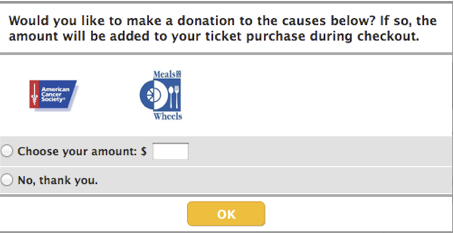
Fixes
- Internet Explorer – A couple of issues affecting customers using one of the latest versions of Internet Explorer have been fixed.
- The “Display Settings” and “Add a Sponsor” links didn’t work properly when embedding YouTube videos in the event page [IE Version 9]
- Users will no longer experience a crash or the “spinning ball” when sending test invitations [IE Version 8]
- Potential Crash During the Donation Process – Some attendees reported their browser hung after leaving the “confirm email address” field blank when registering for events. This behavior no longer occurs.
- Label Field Disappears on Guest Questions – The label field no longer disappears after adding several Guest Questions for an event.
- Could not Edit the “Thank You Page Message” – Edits made to the Thank You Page Message for guests under Receipt Setup now work as expected.
We have great things in store for 2012 and you’ll see it here and of course, in your VerticalResponse account!
© 2012 – 2018, VerticalResponse. All rights reserved.



