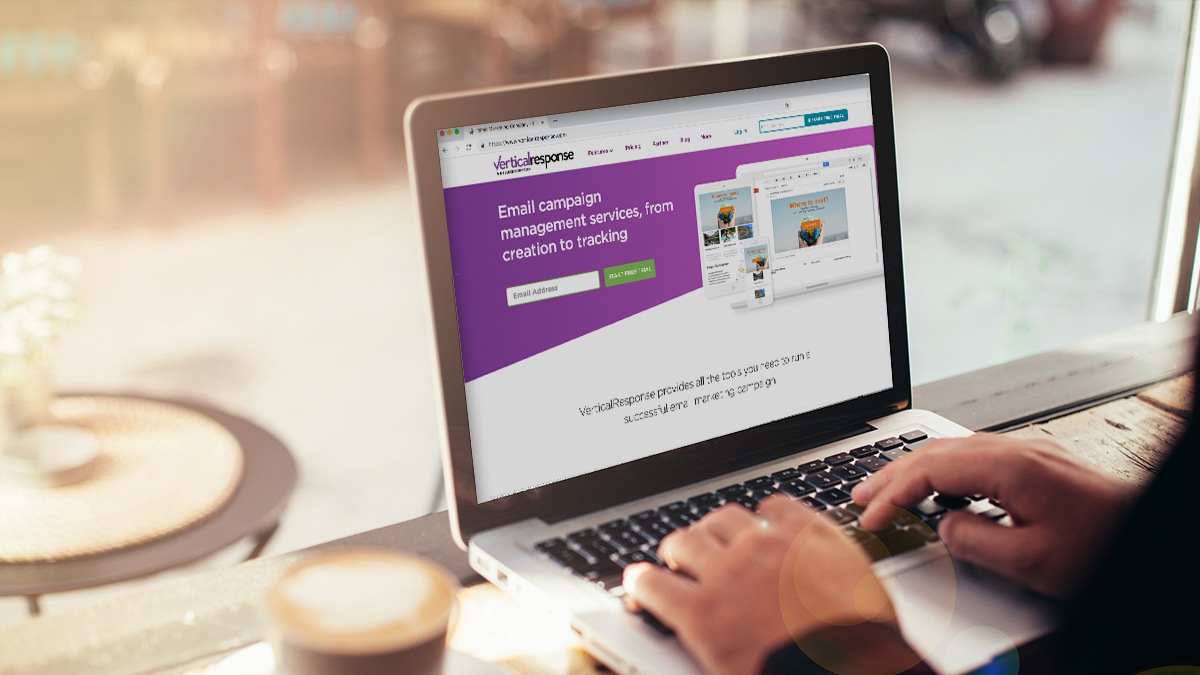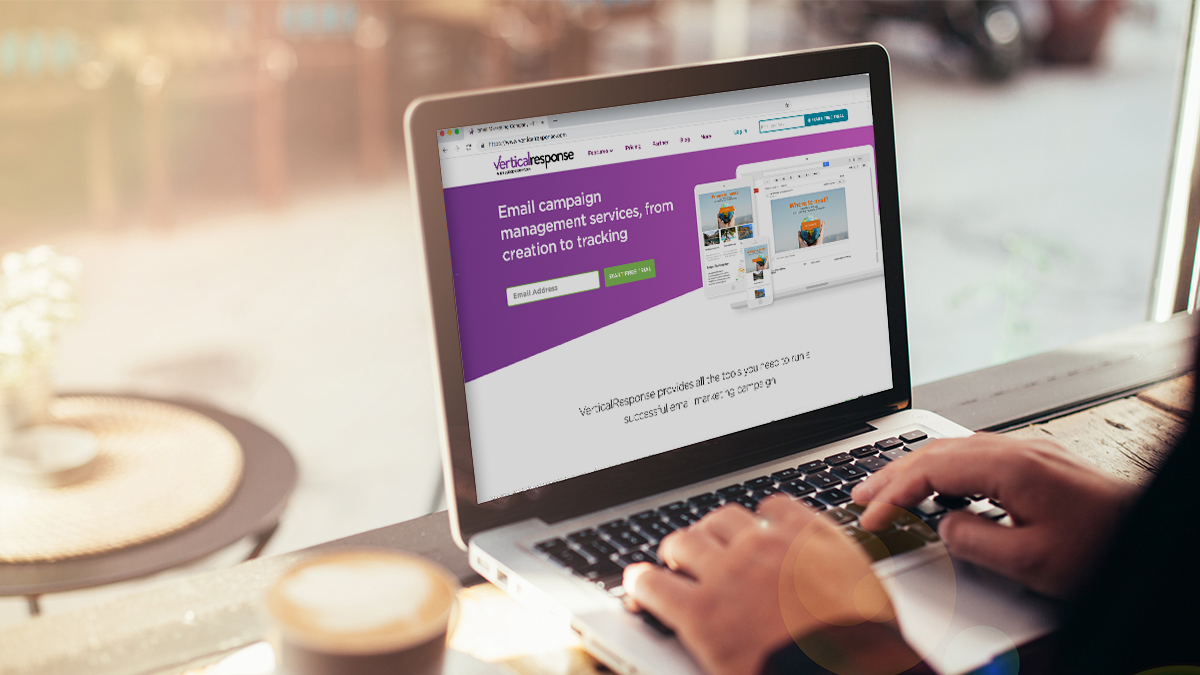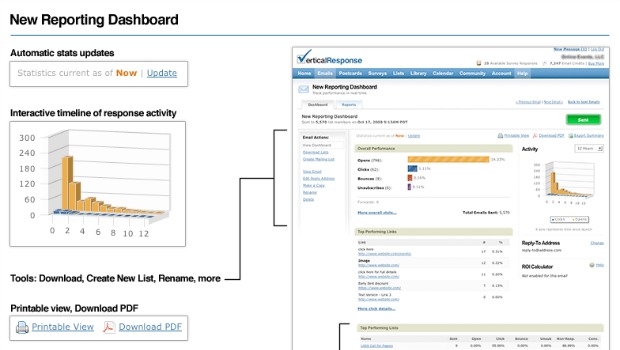
New Features – Reporting Dashboard
Here at VerticalResponse we work pretty hard to constantly make enhancements to our product. We took a look at your feature requests and decided that our reporting section was in need of some TLC. Here are some of the new features you’ll find now in your VerticalResponse account.
New Campaign Dashboard
Consider this the “executive summary” for each campaign you send. Short on time? No problem, look at everything you’ll find on the main dashboard view:
Overall Performance – View the totals and percentages for Opens, Clicks, Bounces and Unsubscribes, as well as Forwards, Conversions, Sales and Non-Responders.Top Performing Lists – If your campaign is made up of multiple mailing lists you can view the response rates for each individual list to see how they performed. Then use this information to then run targeted follow-up emails.Top Performing Links – Quickly see the top 5 most clicked links for your email. Then dive into the Detailed Reporting (see below) for the even more click through stats.Recent Email Comparisons – Quickly and easily compare the performance of your email to other recently sent campaigns. Easily identify interesting trends in your campaigns and then make changes to increase your response rates.
Printable Dashboard – Print a summary of your response data to share with co-workers, colleagues or clients.
Detailed Reports
By drilling down into your campaign in the Detailed Reporting area you can now see what’s driving the statistics in your Campaign Dashboard.
compare it to your lifetime average. You can customize the view to show
only the stats you’re interested in (i.e. opens, clicks, bounces,
unsubscribes, forwards and non responders).Click-Through Performance – View the total number of clicks and click-through percentage for all links within your email You can also filter this data to display HTML, Text and total clicks vs. unique clicks. It’s easy to see which links are working for you.Compare Campaigns – Select up to 5 sent campaigns from any time period you choose and evaluate the performance. You can choose to view this data over time (i.e. first 24 hours) or the summary totals for Opens, Clicks, Bounces and Unsubscribes.
As usual, you’ll find Domain reporting as well as your Download Center for you to have access to your reports. Get in there and tell use what you think of the new feature enhancements to reporting!
© 2009 – 2015, VerticalResponse. All rights reserved.