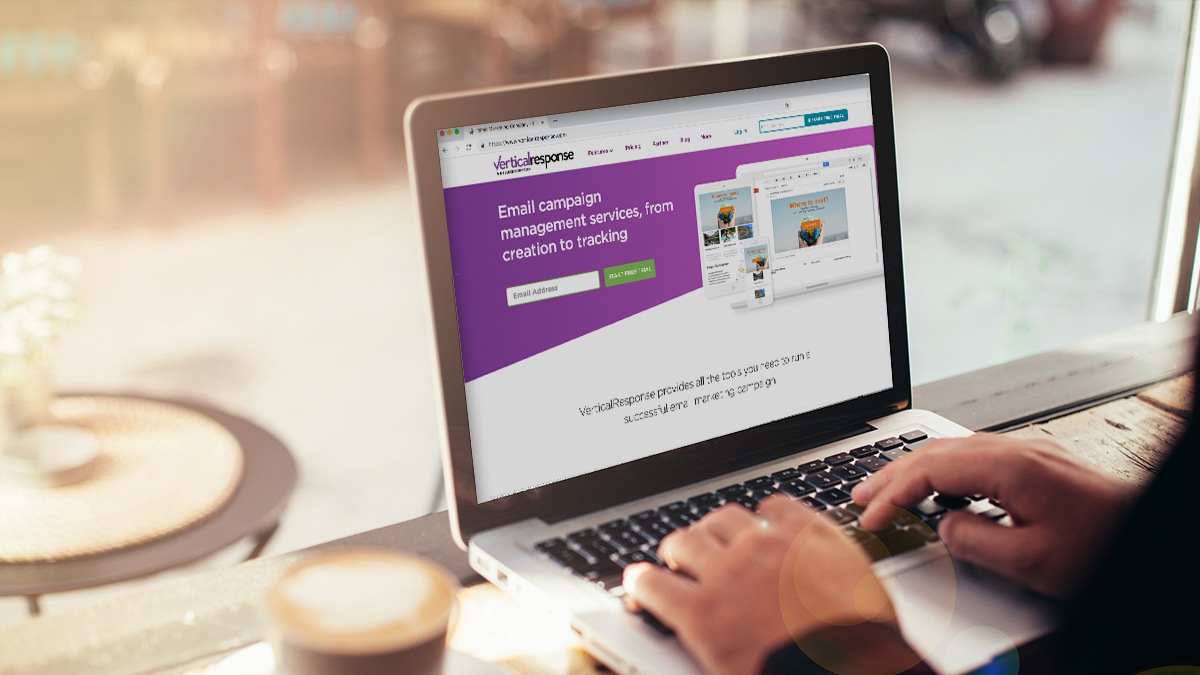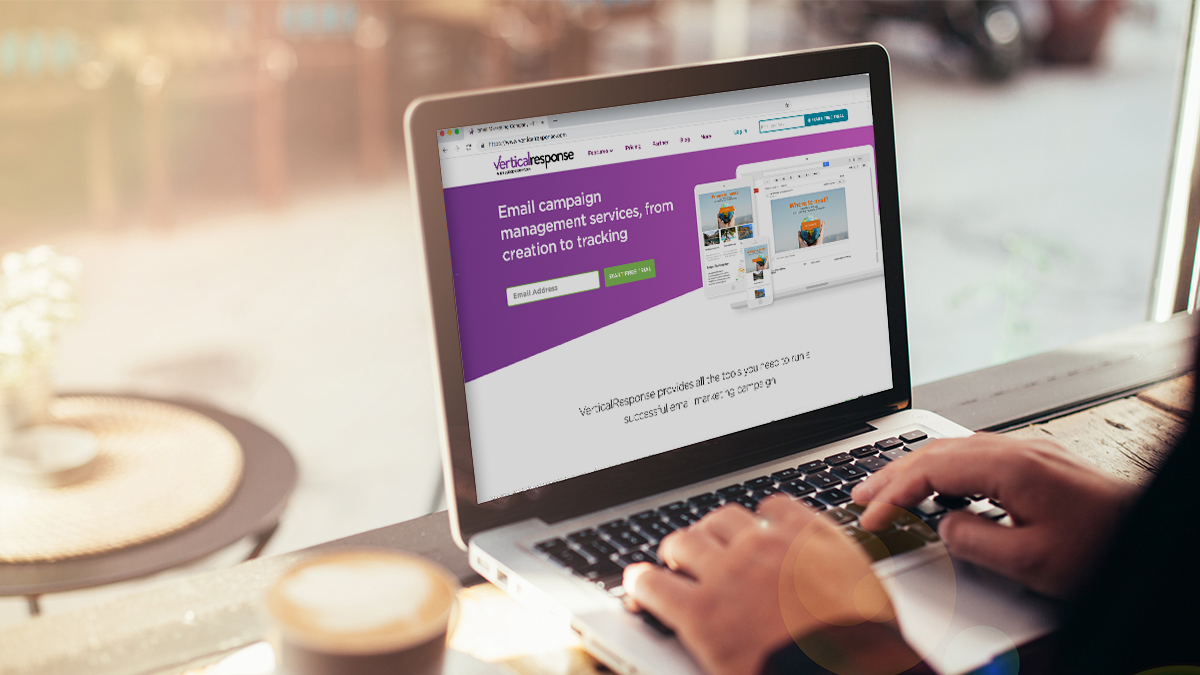VerticalResponse Makes Hundreds of Changes
We’ve been hard at work developing upgrades including over 60 new themed layouts to make online marketing that much easier for small businesses.
We know that you’re always rushed for time when it comes to marketing. We want to help save you time and money however we can with timesaving tricks. In a nutshell, we want your small business to look like a giant. So not only are we regularly improving our product, we’re also adding new features to keep you ahead of the curve with the latest best practices in online marketing.
So what’s new, you ask? Read on to find out, and let us know what you think!
Give your emails a new look when you choose from a ton of new layouts with themes including:
- Holiday and Seasonal
- Spanish Language
- Food and Beverage
- Retail
- Invitations – parties, open house, graduation
- Newsletters
- Education
- Travel and Tourism
- Business
- Health
- Spa and Salon
We’re constantly tweaking features within our product thanks to ideas from customers and our own obsessive attention to the details. How much do we love taking action on your feedback?
Let us count the ways:
- VerticalResponse supports email for languages around the world. We’ve included Portuguese, German, French and Spanish options for your unsubscribe link text.
- Subject Line Counter. We make it easy for you to stay under the max recommended 50 characters by giving you a warning when you’re approaching the limit.
- Easily include generic text when you’re missing a field in your database. If you personalize your emails the canvas editor will help add generic text if you are missing that info in your list. So you can add in ‘Valued Customer’ in place of first name, when you use the ‘Insert’ dropdown menu from the canvas editor.
- We’ve increased the default freeform HTML limit. The new limit of 45KB allows you more flexibility with the emails that you create.
- Email Canvas upgrades. Easily access help when you have questions in the Canvas Tool, including brief descriptions of each function in our product. You can get all kinds of hints and tips in our How to Do Everything webpage with easy to watch tutorials, webinars and whitepapers.
- Become a VerticalResponse Expert in three minutes or less when you watch one of over 100 short video tutorials! Visit How to Do Everything or view videos right from within your account when you click on Help.
- VR Home tab. We’ve eliminated extra clicks. Easily view your email campaigns straight from the Actions menu on your home tab.
These are just a few upgrades we’ve made in our quest to provide you with intuitive, easy-to-use online marketing tools. Check back regularly for the latest information on our releases and be the first to know what’s coming with VerticalResponse.
Got an idea or want to let us know what you think? Comment away! We love hearing from you.
© 2008 – 2015, VerticalResponse. All rights reserved.