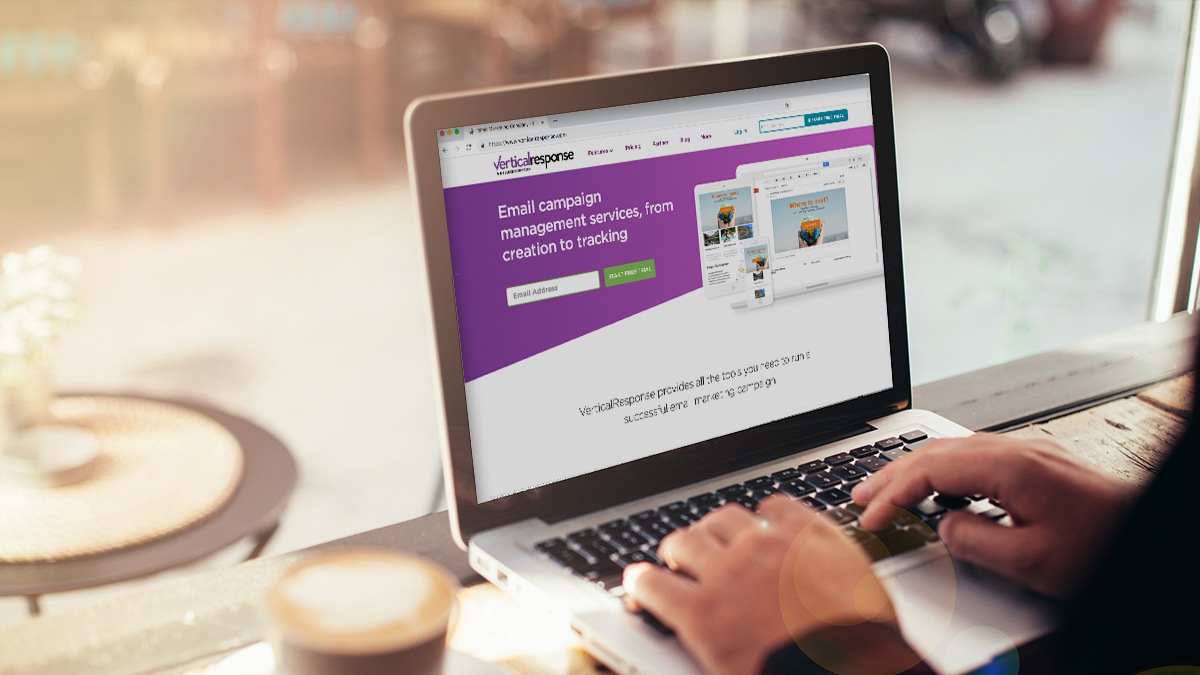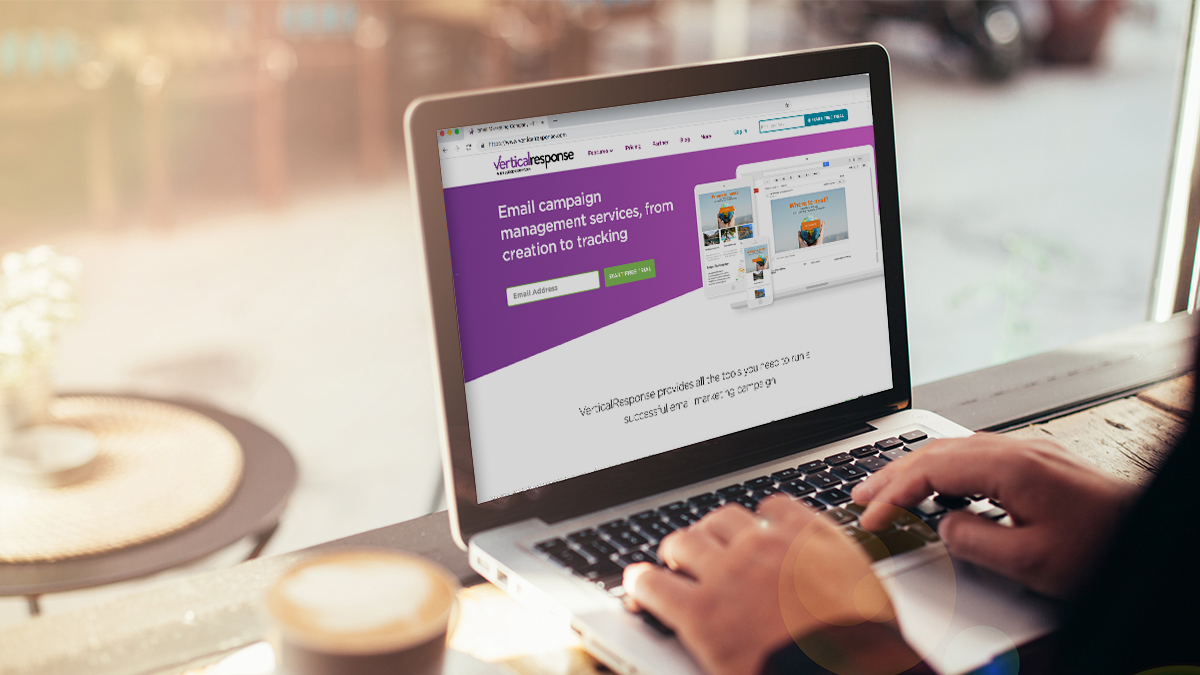The VerticalResponse Button Builder Is Here!
I’ve been writing about call-to-action buttons for a while now and my team kept asking me, “Janine, when can we create a VR Button Builder?” So I’m thrilled to let you know we now have an easy to use call-to-action creation tool called the VerticalResponse Button Builder! The best part? It’s absolutely free, and you can use the buttons in your email marketing campaigns and on your website.
Before you run off to create your new buttons, I wanted to share a few tips we’ve learned from testing buttons here at VerticalResponse.
1. Size Matters
When using buttons, the general rule of thumb is bigger is better. The whole point is to make your button stand out and draw your readers’ attention so they click on it. If you have multiple buttons, vary the size based on importance. For instance, if the primary call-to-action is “Buy Now,” make that button bigger, than say the secondary call-to-action of “Learn More.” We’ll talk a bit more about this as it relates to position as well.
2. Points for Position
Where you place your button will have a definite impact on how many clicks you get. This is a great thing to test, but keep in mind that to get the most out of your button you’ll most likely want the placement to be above the fold for email, and in the top portion of any webpage. If you have to place your button lower, there are a number of tactics to make it stand out from color to space and the language you use.
3. Get More Action
These buttons are called call-to-action buttons for a reason, so use bold, action oriented language on them. Tell your readers what you want them to do.
We recommend using action verbs on your CTA buttons including Buy, Learn, Create, Start, Sign Up, Download, etc.
4. Space Out
To draw your readers’ eye to your button, leave enough white space surrounding it so that it will stand out. This is also helpful for anyone reading your content on a mobile device as it will allow enough space for your reader to click on your button with their fingers vs. a mouse.
5. Get Colorful
The last tip I have for you is to use a contrasting color for your buttons as compared to the surrounding elements or background. By using a high contrast color, your button will clearly stand out and encourage those click throughs.
6. Test, Test, Test
What works for one company doesn’t always translate to another, so I encourage you to test your button sizes, shapes, colors and positioning. Monitor which buttons are getting the most clicks and see what works for you.
So, who’s ready to create some killer buttons? If you’d like a little help getting started, check out the tutorial on our help site. I’d love to hear what you think about our new VerticalResponse Button Builder.
© 2011 – 2015, VerticalResponse. All rights reserved.