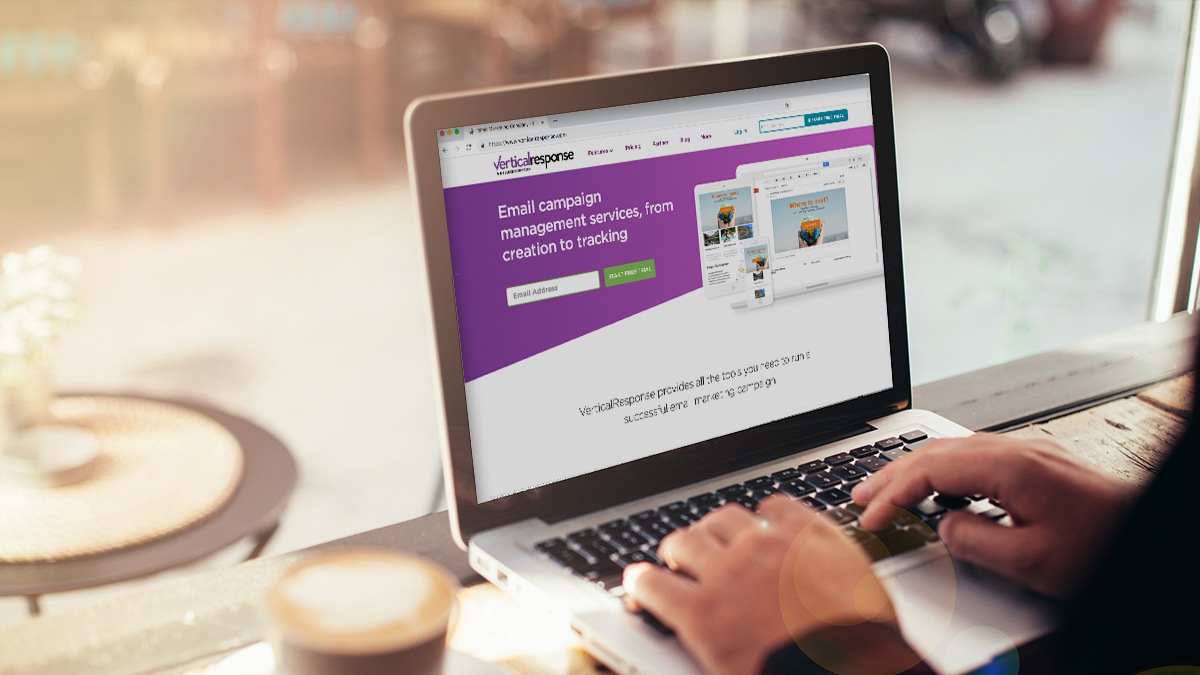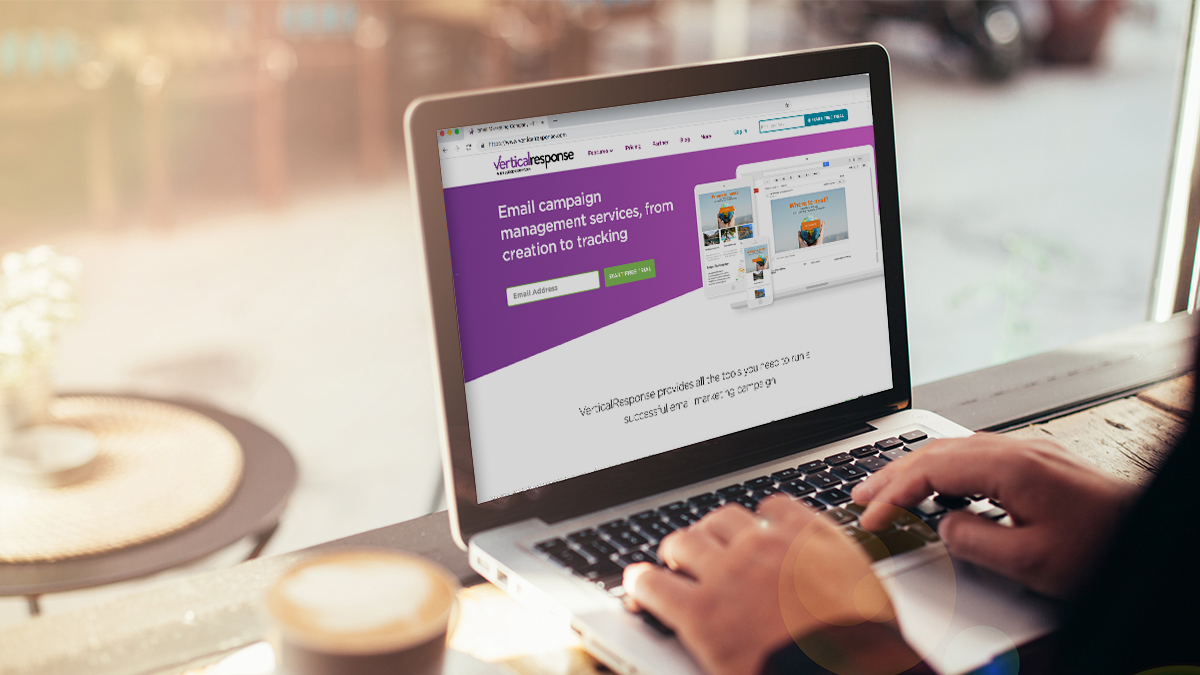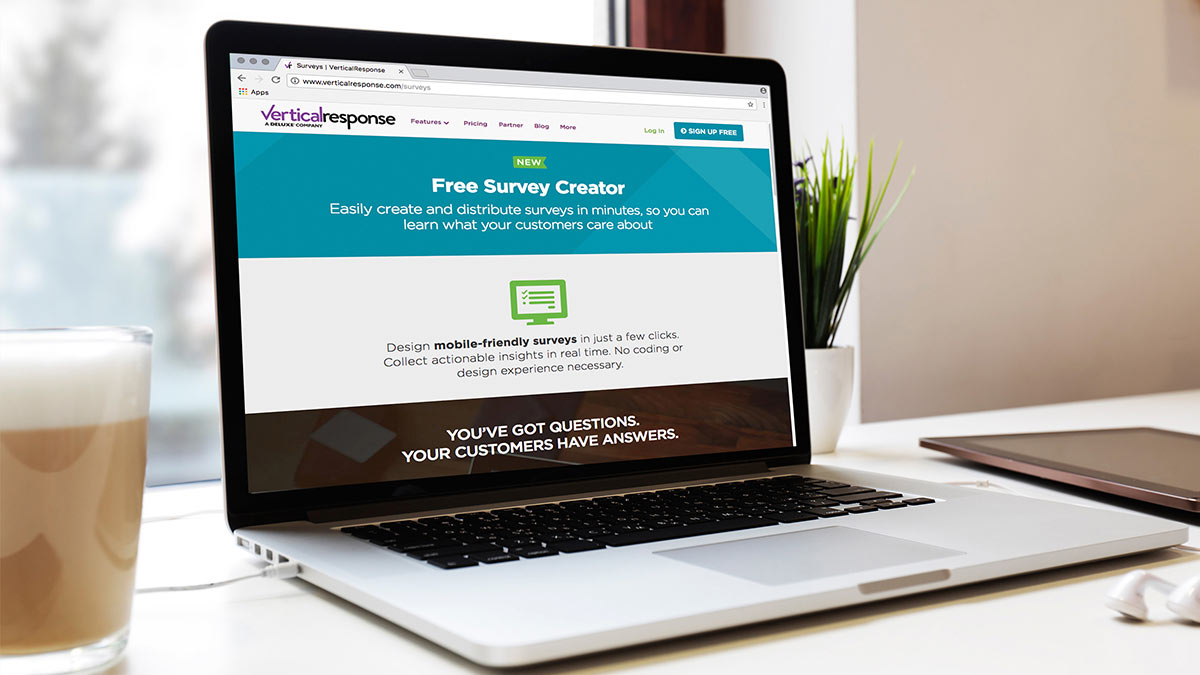
Get the customer insights you need: Introducing Surveys
VerticalResponse is dedicated to developing tools that enable our users to create and send higher-performing email campaigns. From our updated email editor to the more recent Test Kit release, it’s our mission to help business owners reach their email campaign goals, and ultimately their larger business goals. With that in mind, we’re excited to announce the latest addition to our product lineup: Surveys. Now you can use VerticalResponse to engage your customers and get the feedback you need to improve your company.
Why use Surveys?
To achieve long-term success, a business must consistently meet its customers’ needs. But before you can meet those needs, you have to identify them. What better way to learn what your customers care about and what they’d like to see from your company than by asking them directly?
Customer surveys provide your business with invaluable insights into what people think about your products or services. The feedback you collect can then be used to improve customer service, hone your marketing strategy and shine a light on the types of projects or business initiatives you should be focusing time and money on.
VerticalResponse’s survey creator makes it easy to collect those insights. With this simple but powerful tool, you can build and distribute mobile-friendly surveys in just a few clicks — no coding or design experience necessary.
Send unlimited surveys
There’s no cap on the number of surveys you can create, so design and send as many as it takes to find out what your customers think, want or need from your business. Then, use the feedback to make updates that will boost customer satisfaction.
Increase your credibility
Consumers appreciate the opportunity to share their thoughts with companies. Let them know you care about what they want by asking for their opinions.
Create surveys that work for your business
When designing your survey, you can add your business logo and edit the colors and layout to match your brand. And because you’ll only need a few minutes to create a survey with our easy-to-use tool, you can conduct your market research in less time than with other tools.
Design surveys that look good everywhere
Distributing your survey is simple. Email the survey’s URL to your subscribers, add it to your website or a landing page, or share it on social media. Surveys are mobile-responsive and will display properly on any device, so you can reach your customers anywhere.
Get results in real time
The results of your survey will be delivered to you in real time, so you can start acting on the information you collect right away.
No need for outside help
There’s no need to hire an outside agency or consultant to poll your customers for you. You can easily produce and distribute surveys from start to finish, in your company’s voice and branding.
Question types
Surveys are extremely customizable. Choose from 11 different question formats:
- Text field: Respondents can enter a single line of text as an answer.
- Multiple choice: Respondents can select from a variety of answers that you create. When selecting the layout, you can choose from four different style options. Questions can appear as one long column, can be split up into two or three columns, or be displayed horizontally.
- Drop-down: All possible answers will appear in a drop-down list.
- Comment field: Questions are open-ended, and customers will be able to enter multiple lines of text when they respond.
- Star rating: Respondents can select a rating based on a scale of your choosing. There are four style options: star, thumb, heart and smiley.
- Matrix rating: Select answers from columns and rows.
- Multiple text fields: Allows for text entry on multiple lines.
- Contact info: If you’d like to collect customer data, you can use this question type to learn the name, email, phone number, address, city, ZIP code and state of recipients.
- Text content: Allows for descriptive text without a question, which works well for survey introduction copy.
- Image content: Add an image to your survey or use this content type to customize your design by adding your logo.
- Text/Image content: Add an image with descriptive text.
How Surveys work
After signing into your VerticalResponse account, go to the Surveys tab in the top navigation bar. Click the New Survey button to begin.
Once you’re in the survey creator, content elements and question types will appear in the left column. Click a question type to add it to your survey. Edit the questions and layout as you go by clicking the respective tabs.
Make questions required or optional
If you’re looking for specific information, you can designate certain questions as required, and respondents won’t be able to proceed without answering.
Add multiple pages
Multiple pages eliminate your readers’ need to scroll through questions, which can be especially useful for longer surveys.
Randomize questions and add skip logic
Minimize order bias by randomizing questions and add skip logic, which directs respondents to specific questions based on previous answers. (Surveys are free to all VerticalResponse users; however advanced features such as skip logic and question randomization are only available through paid Survey plans.)
Once you’ve finished building your survey, click the publish button in the top right corner of the app.
This will generate a link that you can share with your customers.
View results by navigating back to the Surveys tab.
The app’s reporting function gives a breakdown of all of the answers you have received.
Listening to your customers is a critical part of running a business. The feedback that you receive can help your organization grow. Start creating and sending surveys today, and get the insights you need to improve your business’s performance.
Spend less time reaching more customers
© 2018, Amber Humphrey. All rights reserved.
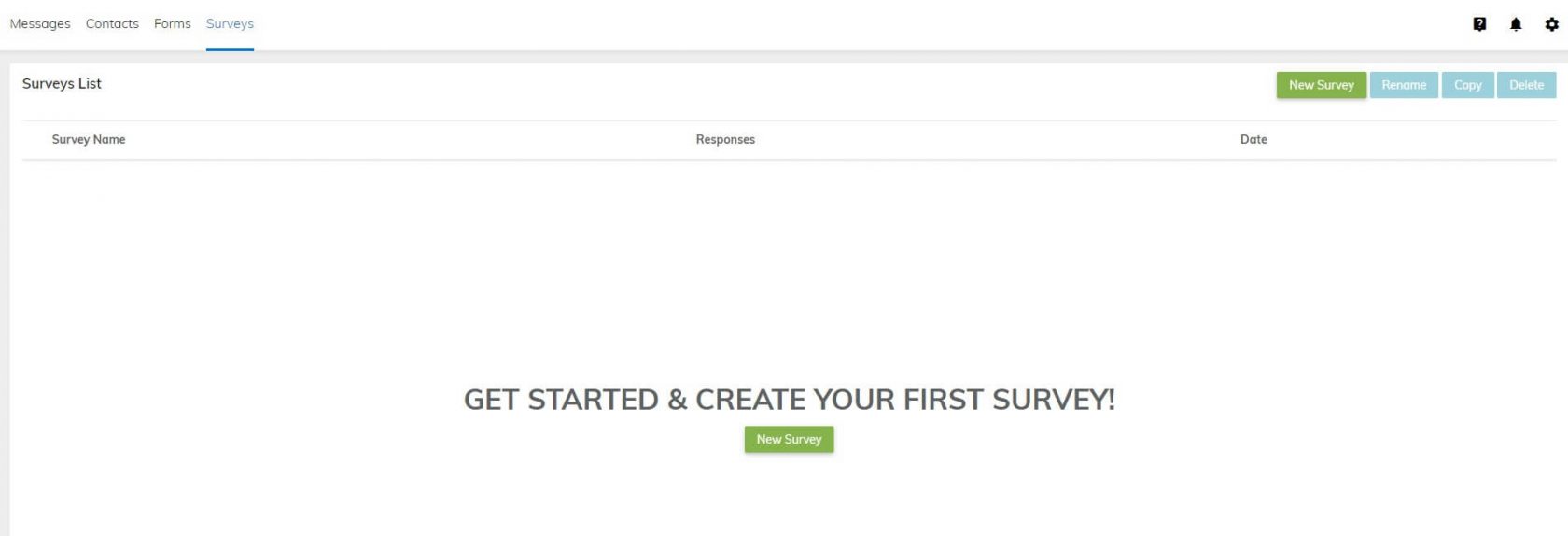
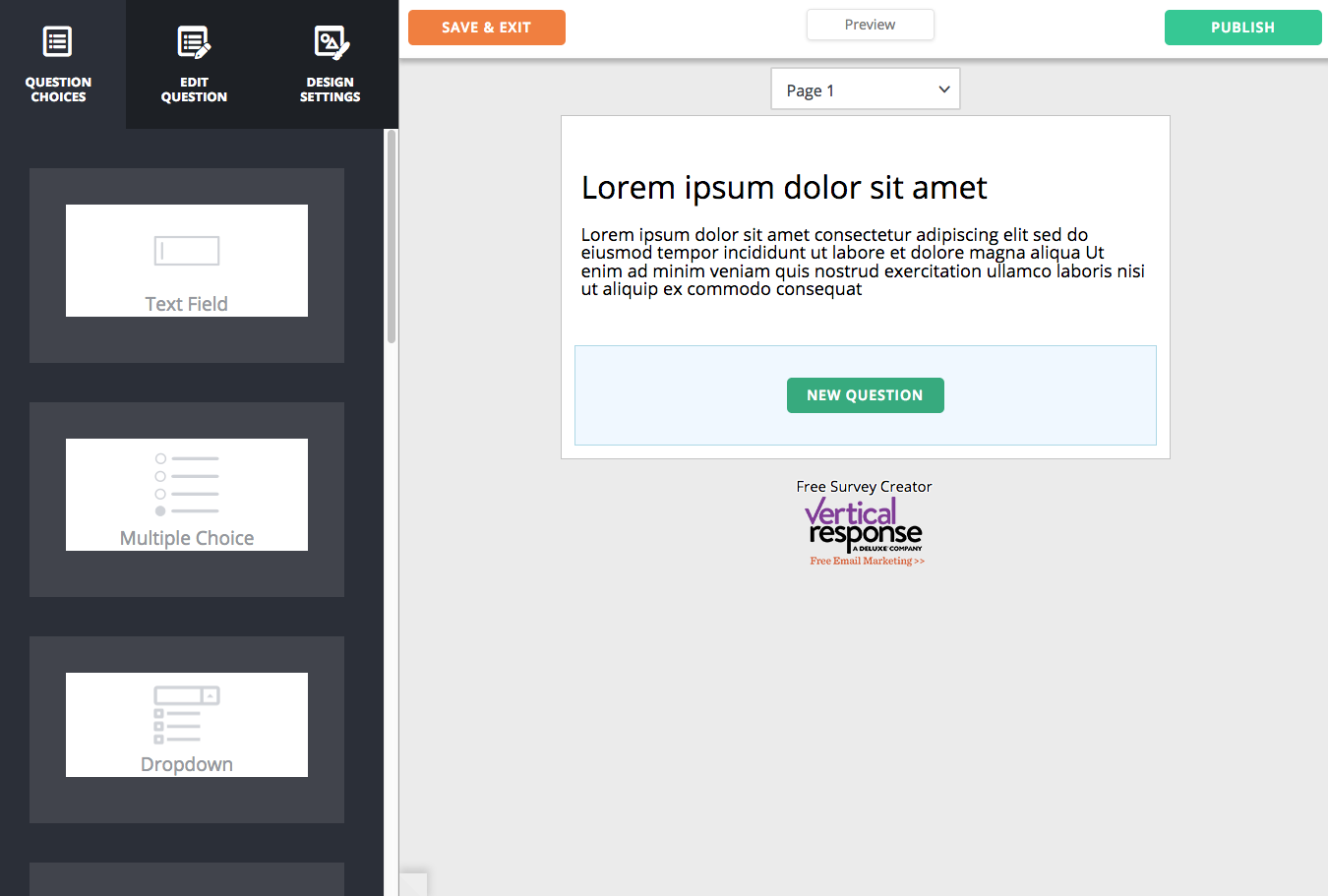
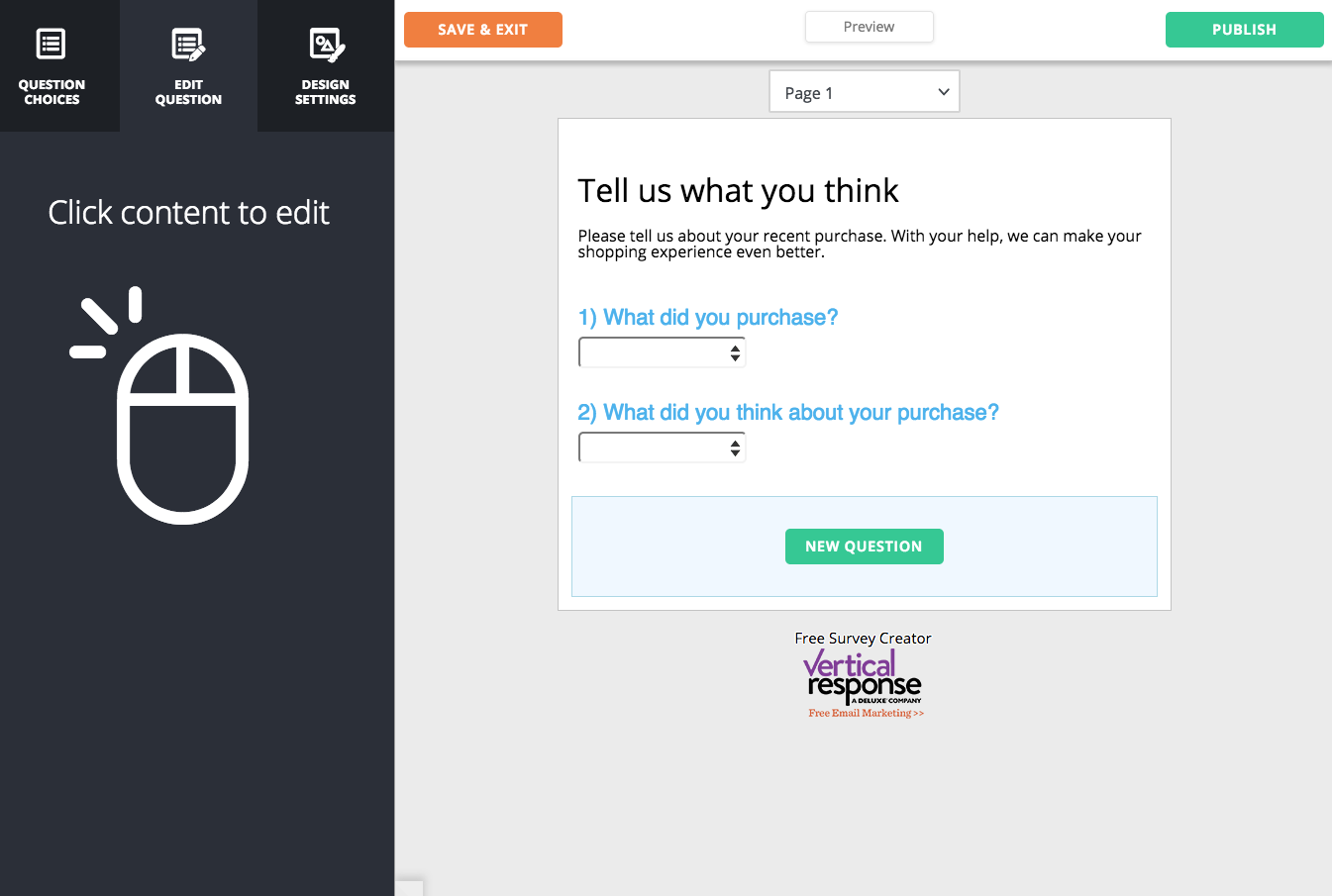
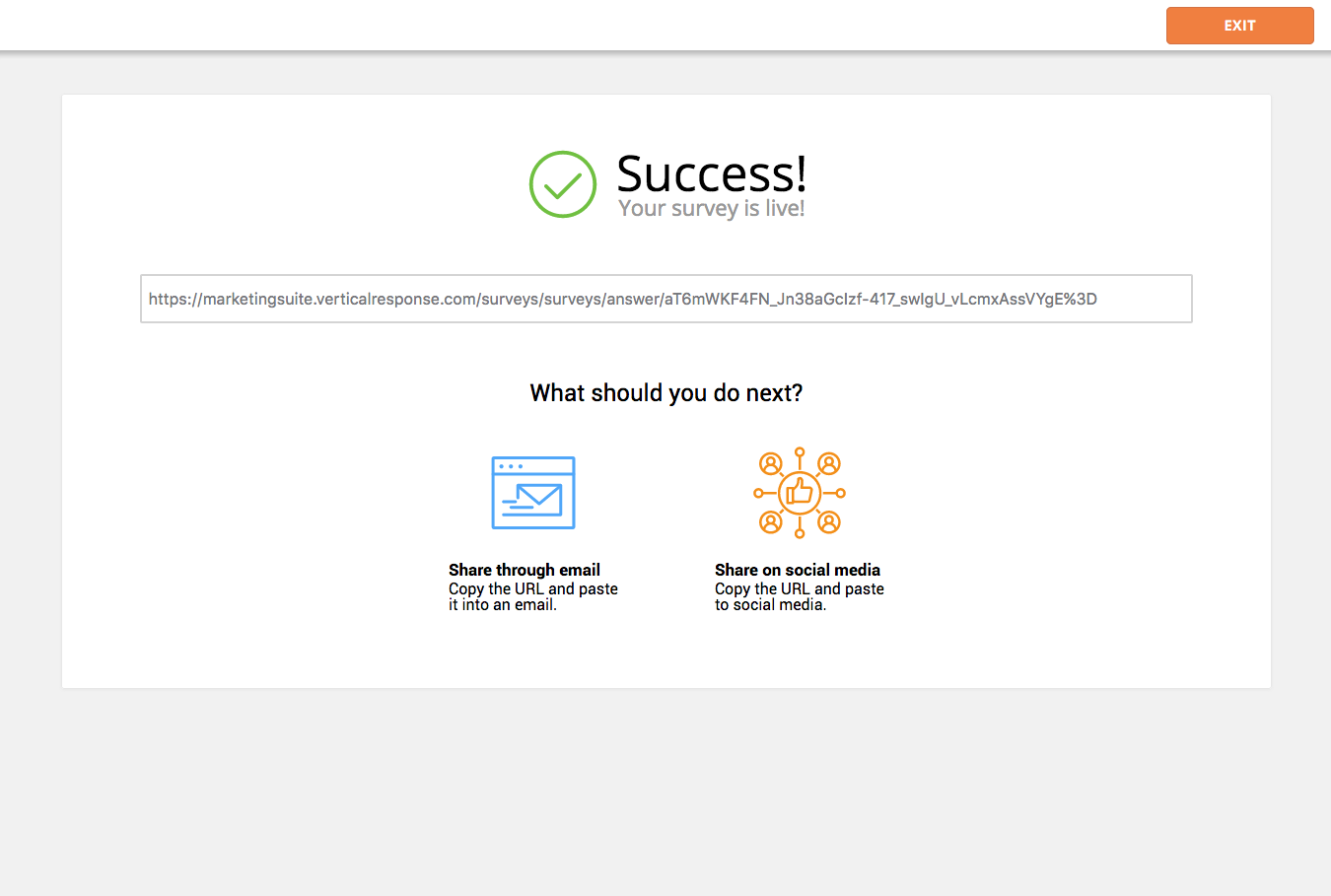
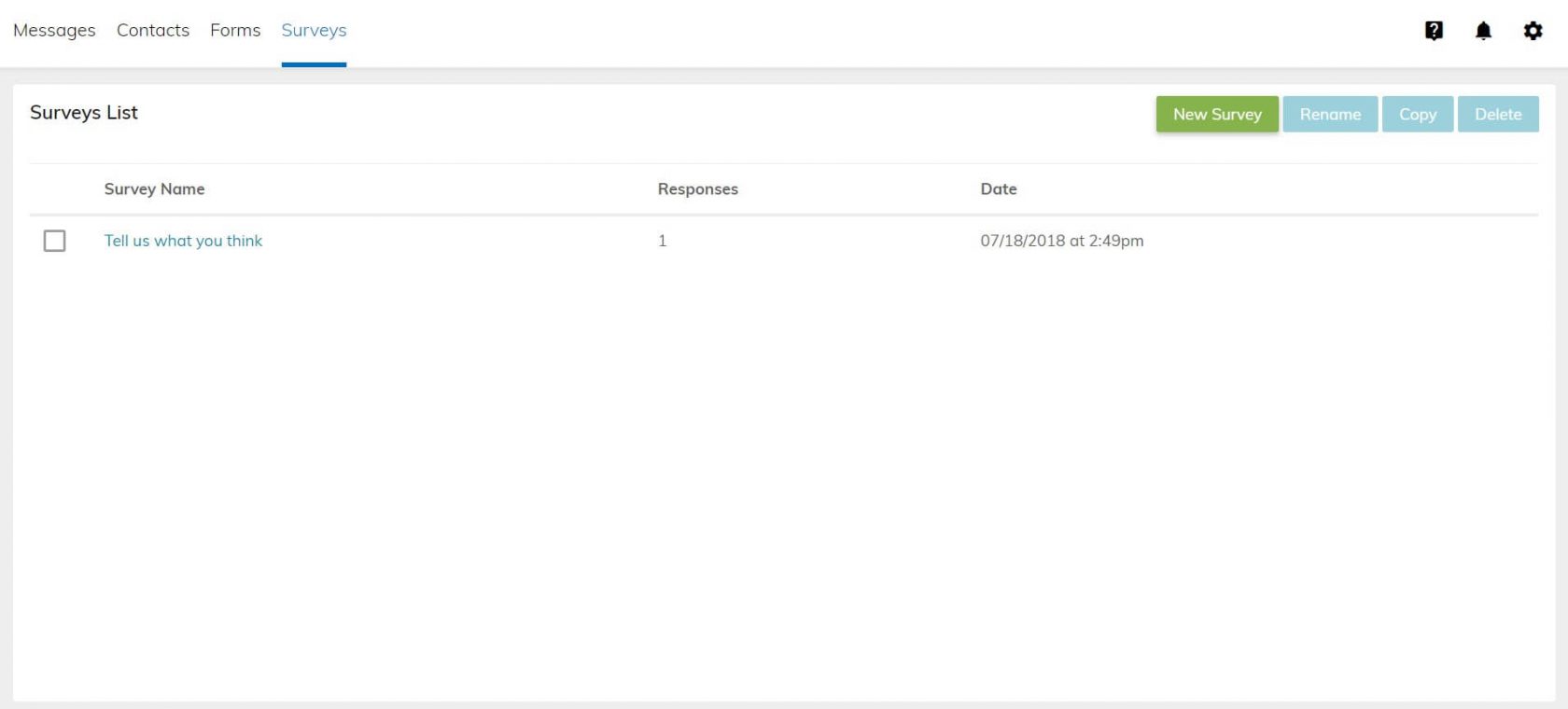
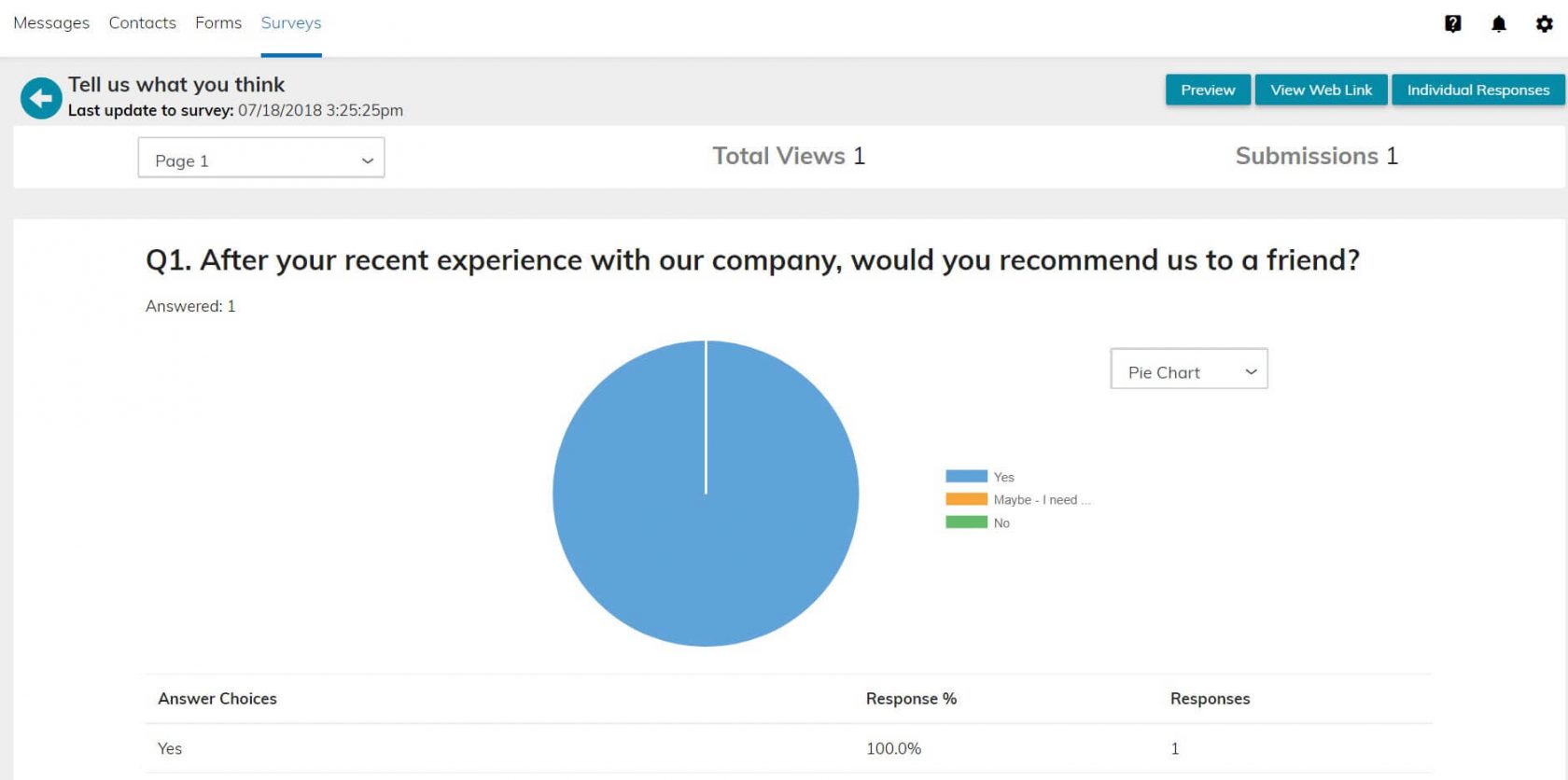
 TRY VERTICALRESPONSE TODAY
TRY VERTICALRESPONSE TODAY