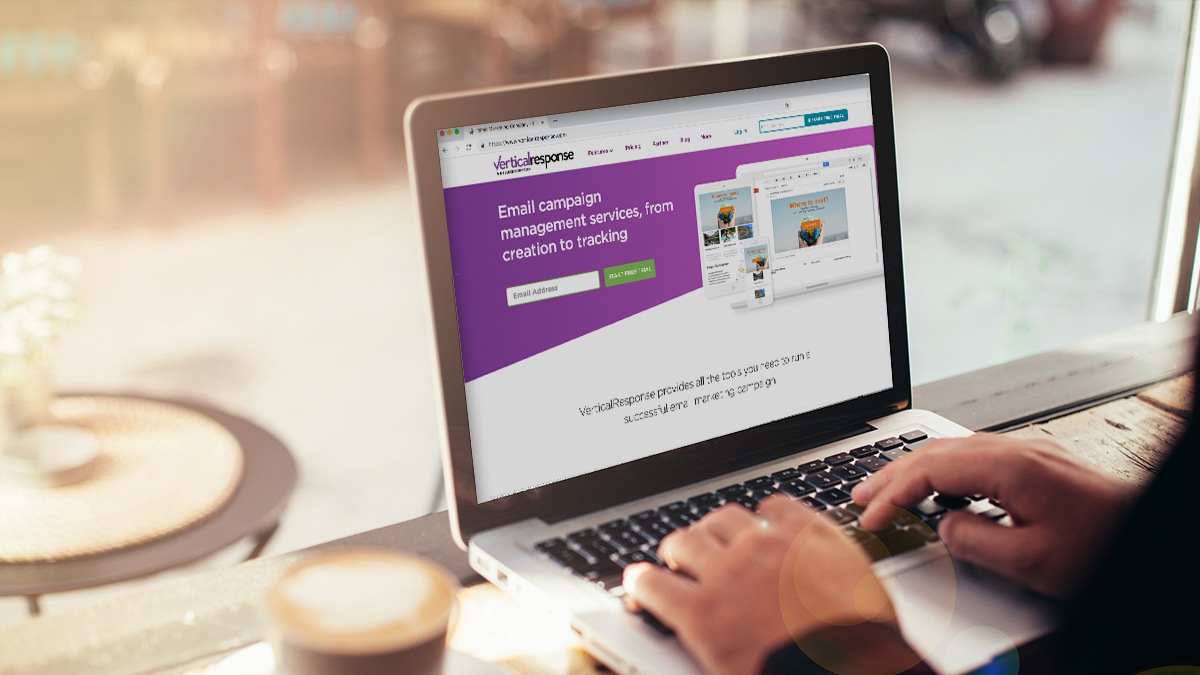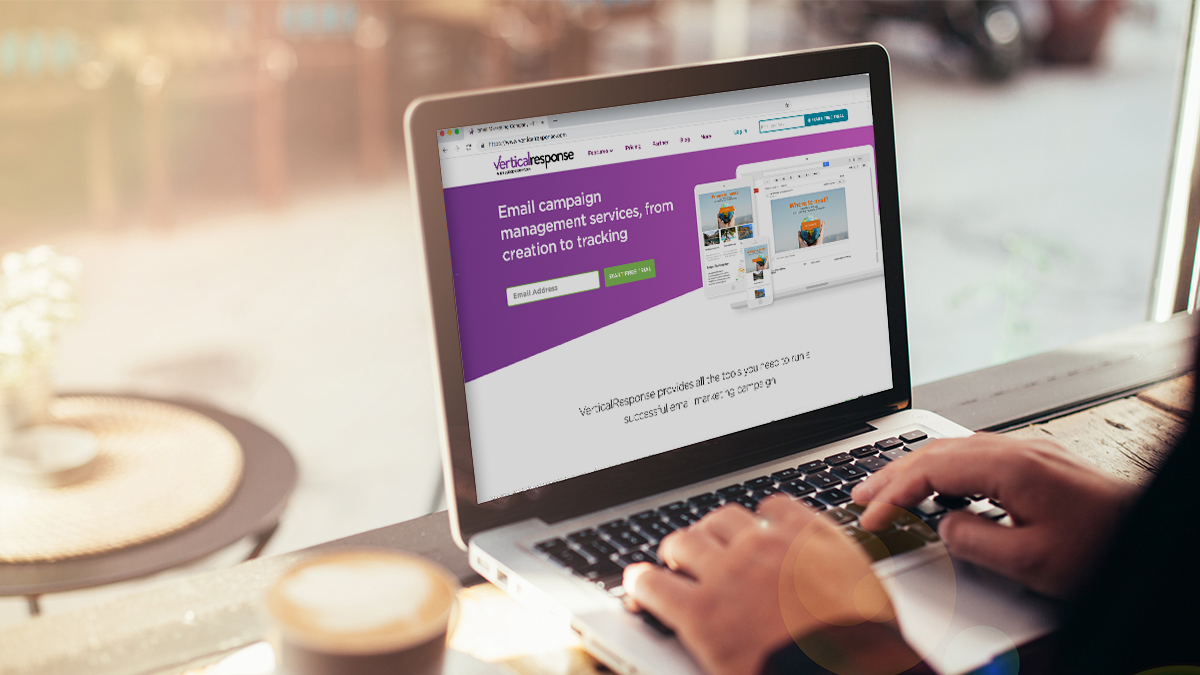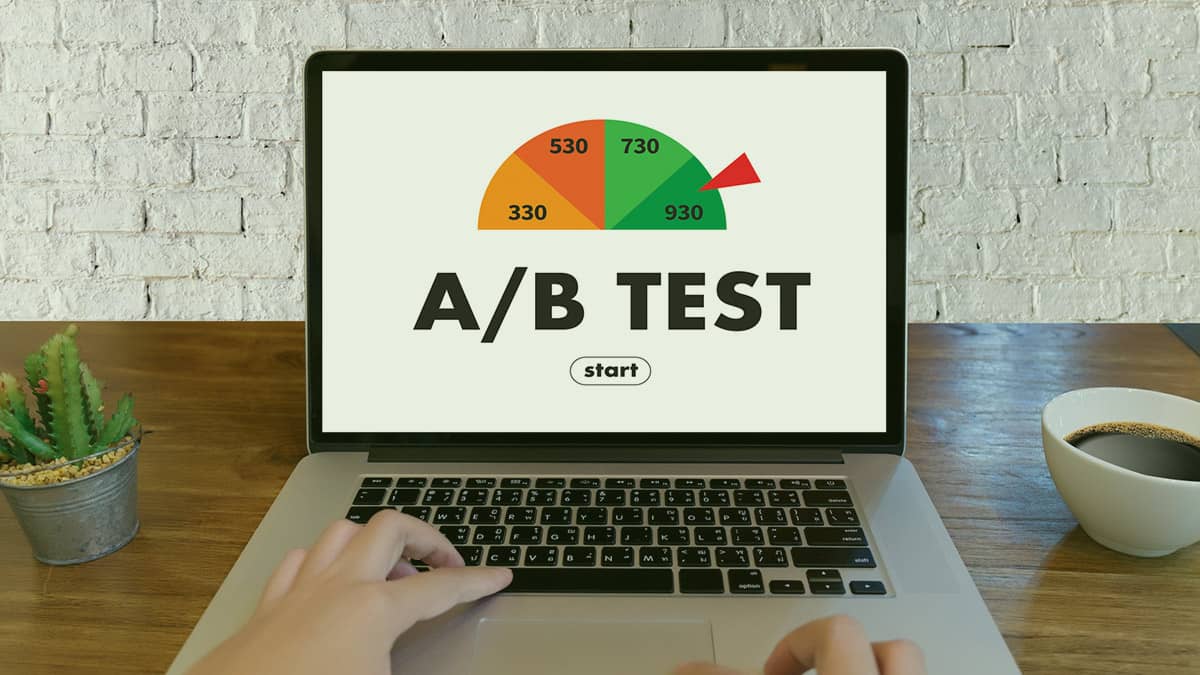
New features not to miss: A/B testing, HTML previewing, and more
The latest release from VerticalResponse is live, and you’ll love what we’ve cooked up. Here are four powerful features to increase your open rates and streamline your email marketing workflow:
Subject line A/B testing
Do your subscribers respond to subject lines phrased as questions? Do emojis improve open rates? Do shorter subject lines work better than longer ones? Our new A/B testing feature allows you to compare two different versions of a subject line to determine what prompts increased email open rates.
On the Campaign & Sender Details page, under the Subject Line form, is an option to “Add A/B testing with different subject lines.” Create two distinct subject lines in the form. The system will automatically send the email out to 25 percent of your audience — half of that group will see subject line A, and half will see subject line B. The system automatically determines the winner based on which subject line received the most opens, and it sends the winning subject line to the remaining 75 percent of your email list. Find the number of emails sent and open and click rates for the test on the Message details page.
After the test, use the results to fine-tune your subject lines in future campaigns. Or continue testing different types of subject lines to see what your readers respond to.
HTML live editor preview
Make emails look exactly the way you want with our split screen HTML editor, in half the time as before. The updated HTML editor allows you to make corrections on the left side of the screen and simultaneously view the results live on the right side. No more clicking a preview button and waiting for a new browser window to open to see how your code renders.
Folders
Struggling to keep tabs on campaigns from previous months or years? Now you can easily manage and organize messages (and any accompanying social media posts) with folders. Not only are folders a time-saver, but they also help track performance by letting you view the combined metrics for all of the messages and posts in the folder.
For instance, want to find out how your newsletters are performing? Simply click the “view folders” drop down on the Messages tab, create a new folder, and label it “newsletters.” Select all of the newsletters from your messages and move them into the folder. View the new folder for summary metrics of email opens, clicks, social shares, and more.
Grouping and tracking multiple emails at once helps direct your email marketing efforts. If a certain kind of campaign performs well, try sending that type of message more frequently. What’s more, this feature offers the flexibility to organize messages however you like — by topic, date, email type, recipient type, and so on.
Inbox Preview for HTML Editor
Every email client displays HTML a little bit differently. With Inbox Preview for HTML Editor, there’s no need to send multiple test emails or go to an outside application to see how your messages will display. Now VerticalResponse shows how campaigns will display on specific email clients and mobile devices such as Outlook, Gmail, an iPad, and many more.
Preview email messages from nearly 70 different email clients and devices, approximately 10 times per month depending on your VerticalResponse plan. To determine which email clients and devices are most popular with your readers, use our Email Analytics feature. Then make any necessary adjustments in your code to ensure your email looks great for your readers’ most-used email clients and devices:
Here’s a closer look at the right-hand navigation for Inbox Preview for HTML Editor:
The HTML Live Editor Preview and Folders are available to all VerticalResponse users. Upgrade to a Pro Plan to start using Subject Line A/B Testing and Inbox Preview for HTML Editor today.
Be sure to check out the Product Updates category to learn more about our newest features and updates.
Build, send and track emails that look great on any device
© 2017 – 2018, Amber Humphrey. All rights reserved.
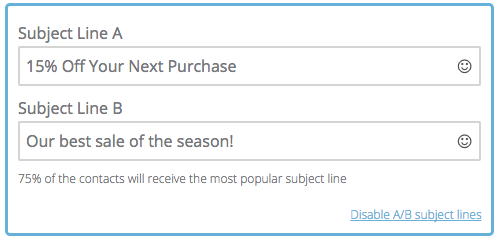
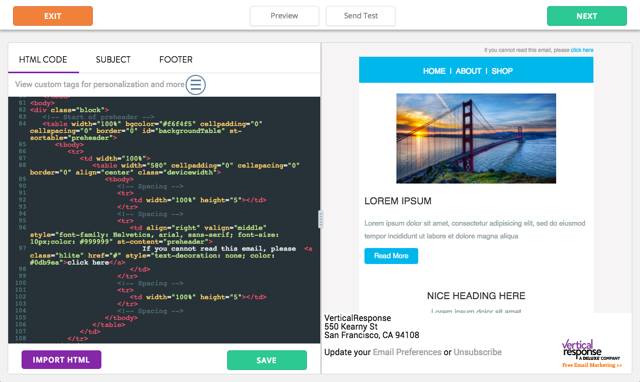
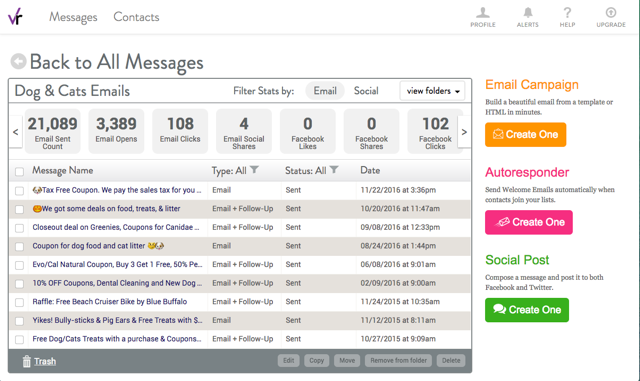
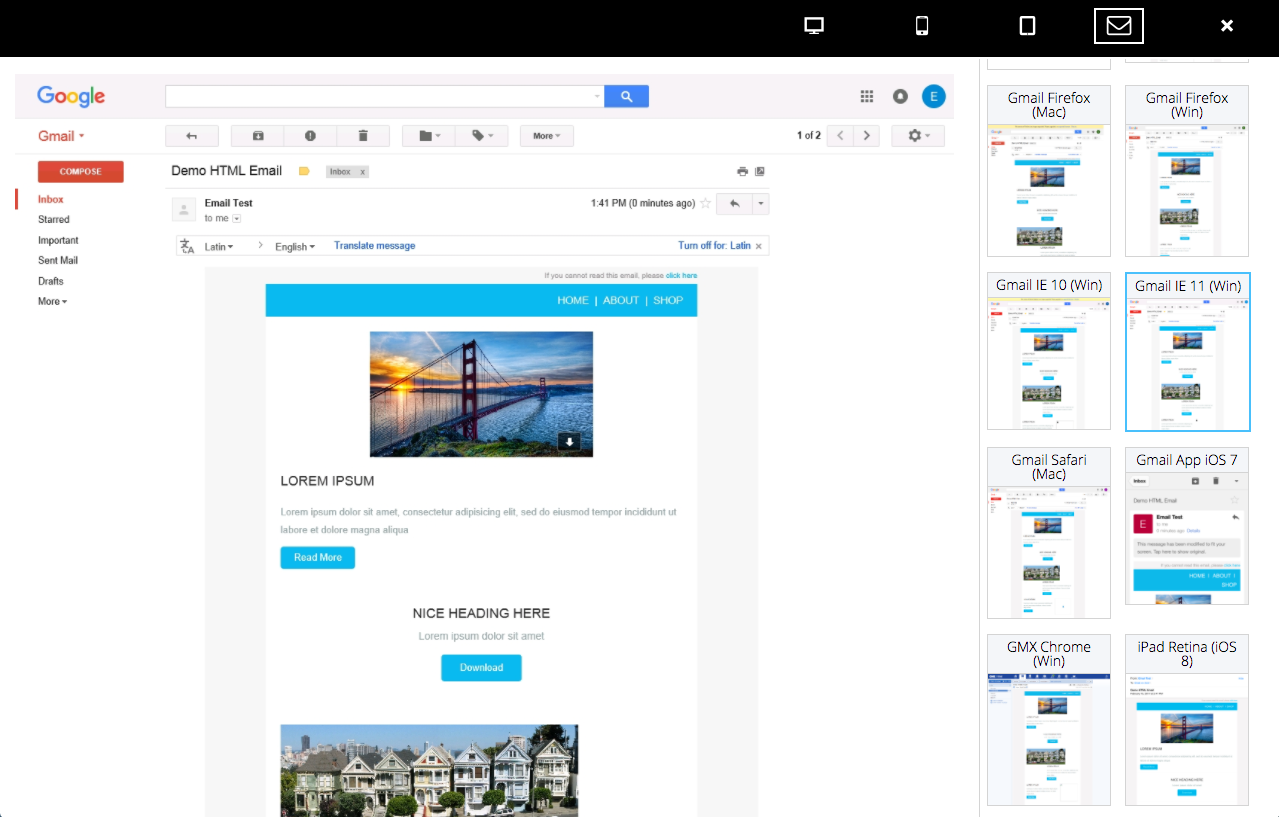
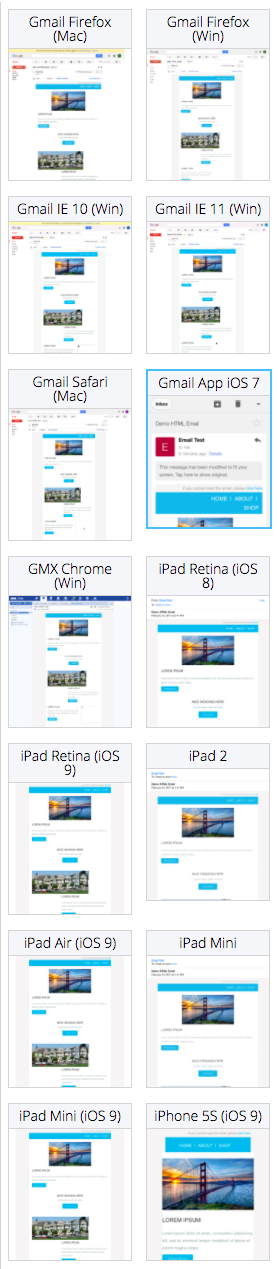
 START YOUR FREE TRIAL
START YOUR FREE TRIAL