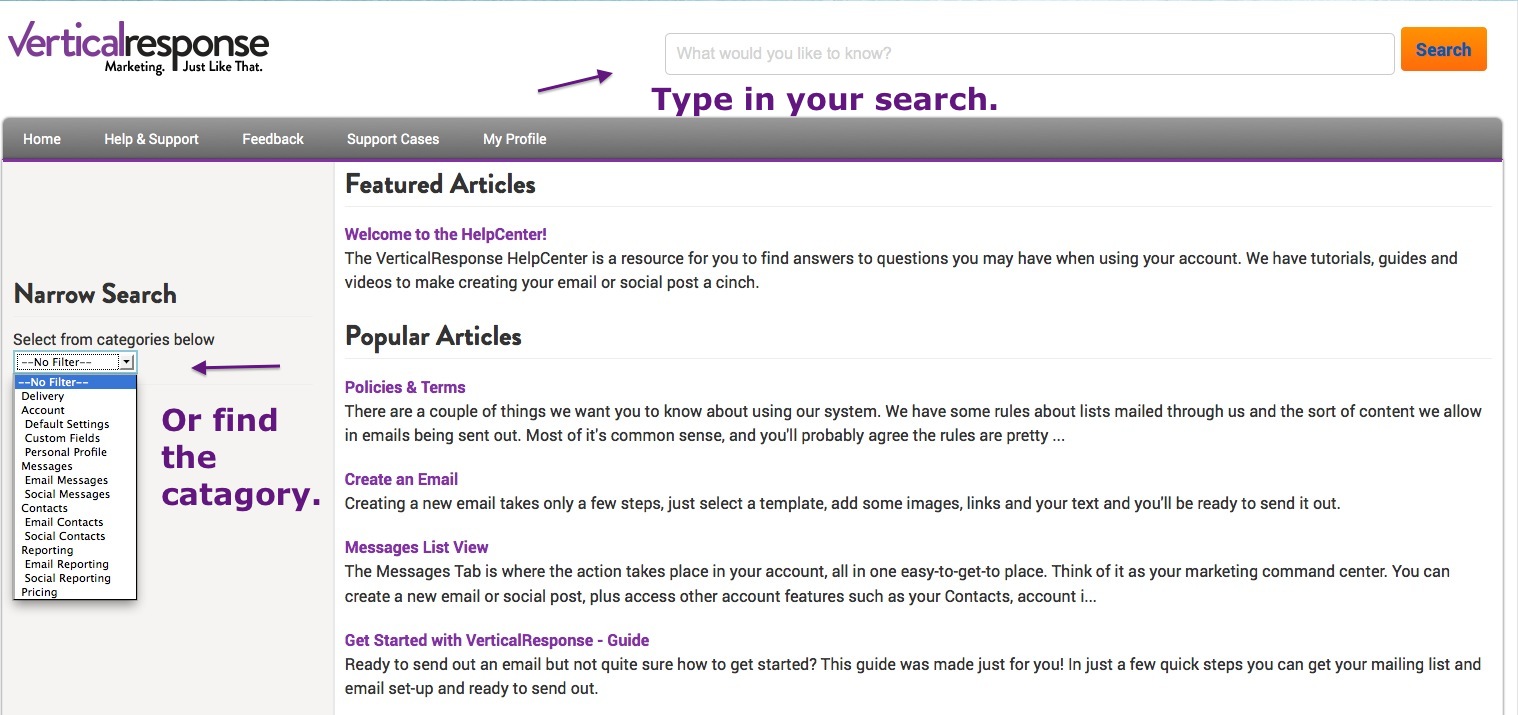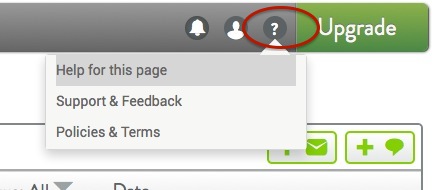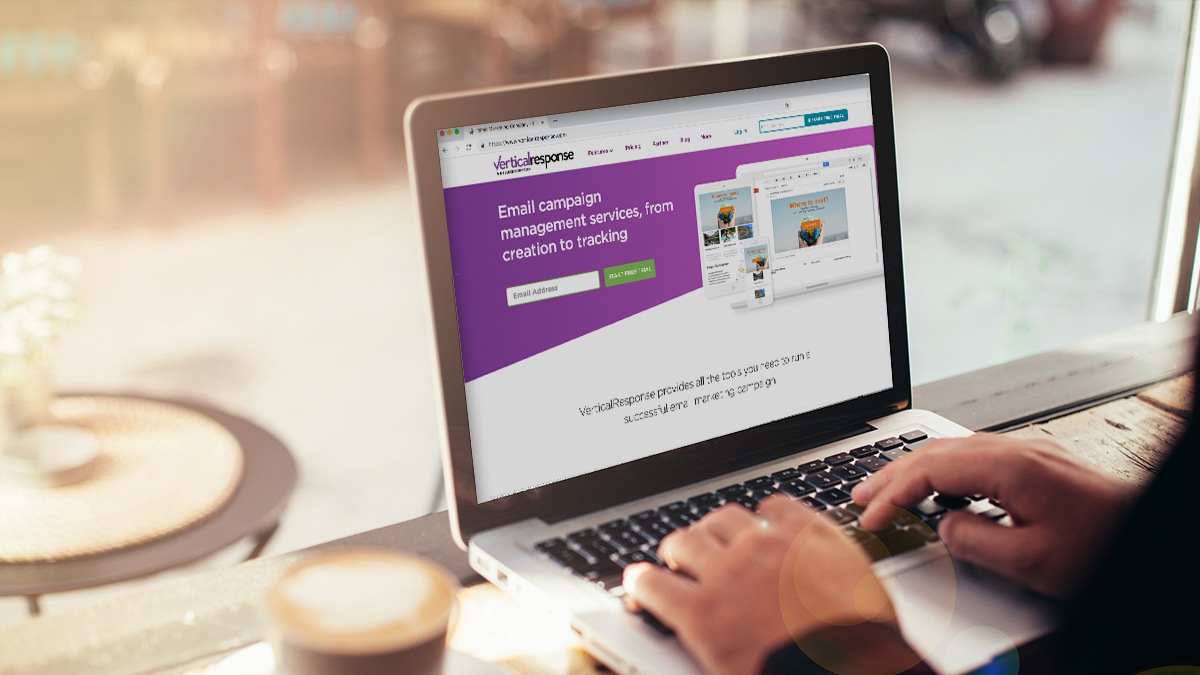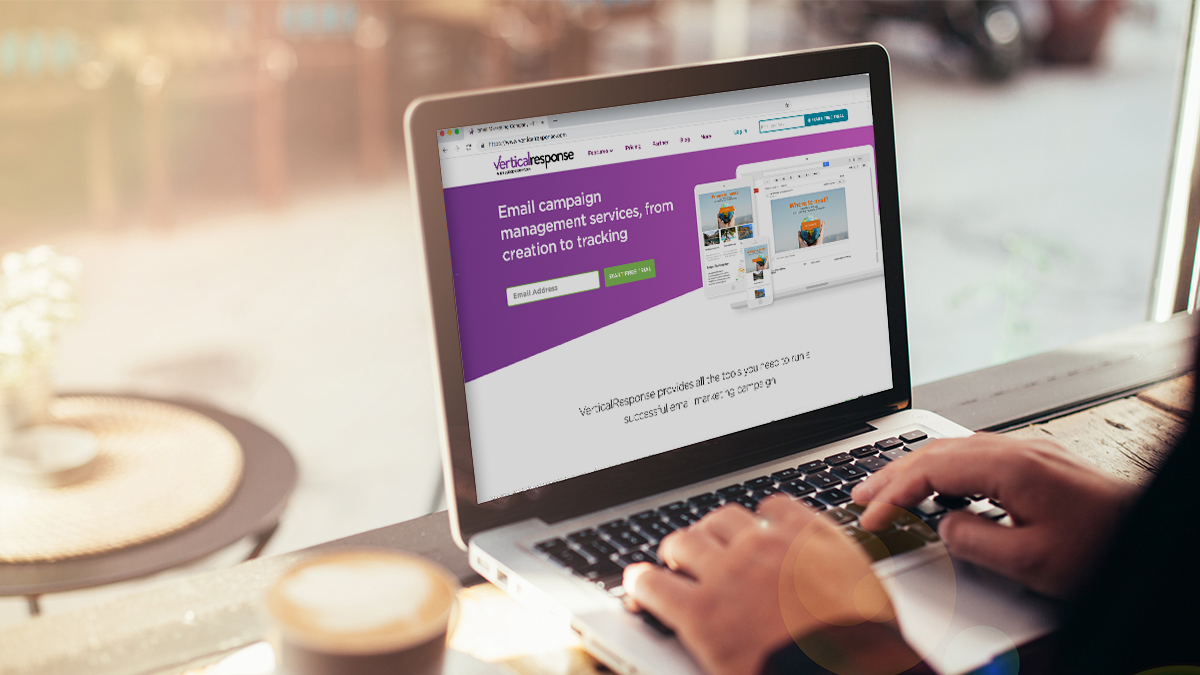Need Help Using the New VerticalResponse? Check out the Help Center!
Help! The Beatles knew that sometimes you just can’t do everything by yourself. You need a little, well, help. We agree, and sometimes running your business means you don’t have time to learn the ins and outs of every software program you use. You need to find out how to do something, and do it fast. Here’s where we come in. If you need help learning how to use the new VerticalResponse, we’ve got a help center to get you going.
What can you find in the help center? We have text tutorials so you can find what you’re looking for quickly. For visual learners, we have screenshots and videos. We also have live product demos on Tuesdays with Q&A or you can watch a recorded demo at anytime.
Looking for something specific? There are a couple of ways to find what you need at the help center. There’s a search window above the top navigation bar, or the side column will sort info by different sections of your account. Either way, it’s easy to find what you need.
Aside from the help center, make sure to check out Communities, a new hub where other VerticalResponse users can answer your questions.
There are two ways to access the help center: The quickest way is to click the question mark at the top of any page in your VerticalResponse account. Or, go to helpcenter.verticalresponse.com to find lots of helpful articles (you might want to bookmark it for easy access). And, sign up for a live demo.
So if you’re looking for some help, and not just any help, check out our resources to get you on your way. Have a question about using the new VerticalResponse? Share it in the comments.
© 2014 – 2015, Contributing Author. All rights reserved.