
The New Wizard’s Drag and Drop Formatting
If you start creating an email marketing campaign in VerticalResponse’s New Wizard tool one of the first things you can do is add different types of content blocks. Currently we have blocks for the following:
- Text
- Heading Text
- Article with an Image
- Article
- Horizontal Line
With Drag and Drop Formatting you can move these content blocks around by using your mouse to pick up a content block, drag it within your email, and drop or insert it exactly where you want it.
This allows you to manipulate the layout and design your email however you would like it all without any need for HTML knowledge.
Drag and Drop Formatting also allows you to see the changes as they happen – so if you decide you don’t like where you put a content block – simply drag and drop it back or to a new location.
Once you have started to use this Drag and Drop Formatting we are confident you will have ideas for new content blocks. If you already have one, write a comment on this blog post, we want to know it! We are very excited to create more to make it easier for you to design your next email.
© 2010 – 2015, VerticalResponse. All rights reserved.
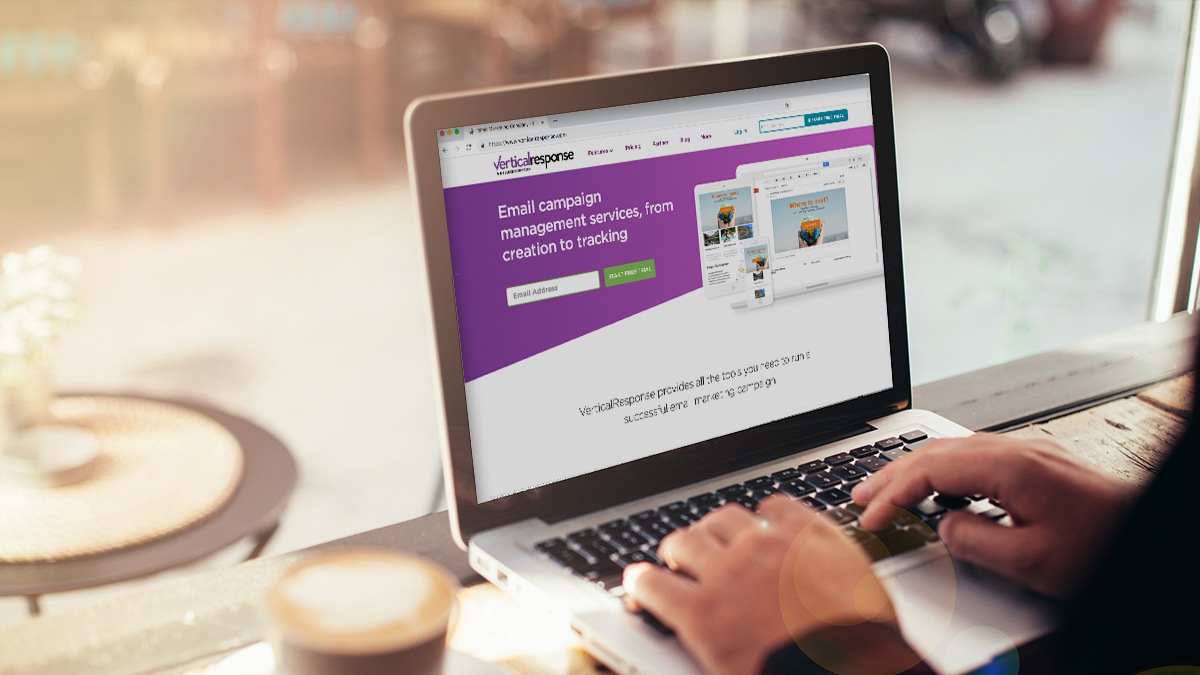
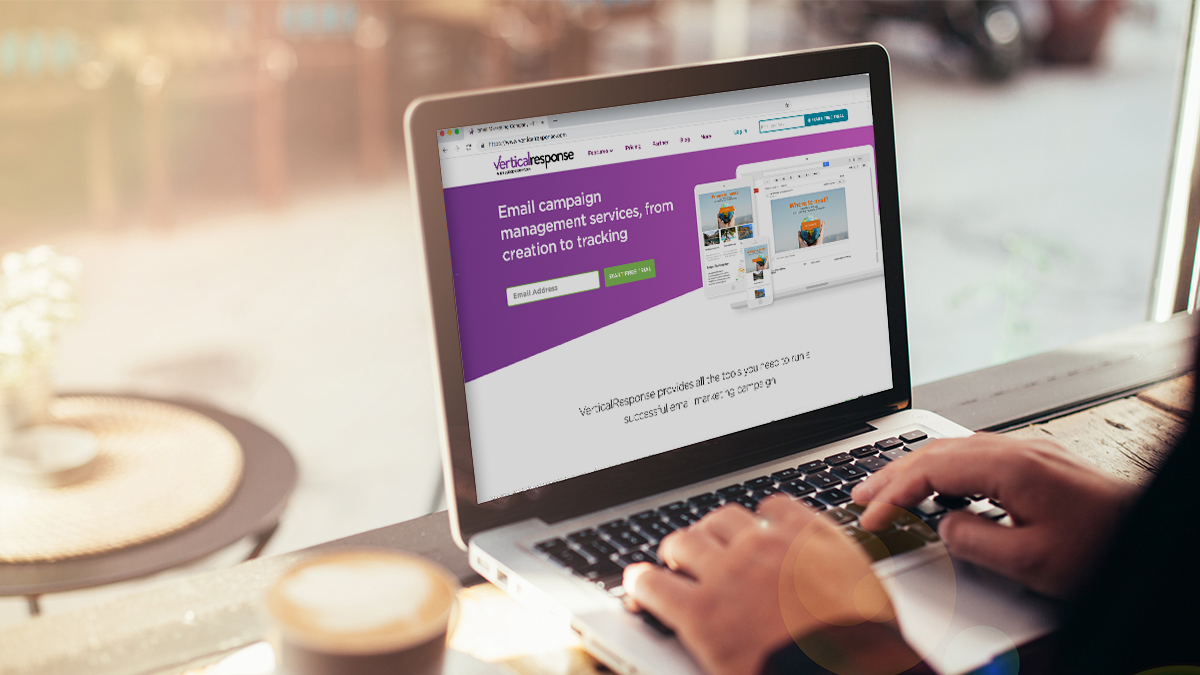


Hi Debbie,
The Wizard emails have some pre-set spacing on them, so yes the headlines are set a specific distance from the beginning of the text. The gray boxes are there only while you’re creating your email, when you preview it they’ll be gone. And of course when you send a test email or actually send to your list, they’ll be gone as well. If you want more control over how your email looks try using the Canvas tool instead, you’ll have the same templates but it’s a WYSIWYG editor so there’s more you can do with it.
Jill Bastian
VerticalResponse
also- I didn’t find any way to get rid of the grey boxes which say drag and drop all over the place
The line spacing issue is huge for me. Also the spacing between the boxes themselves. My text is too far from my headline, the text box doesn’t line up with the graphic– the spacing is pretty much a mess.
It feels like a very 1st grade sort of program, nothing at all sophisticated or with any real ability to make a beautiful layout with custom spacing, etc….
Hi Chris,
I made a copy the most recent email you sent out, which was using the Canvas not the Wizard tool. I took a look at the code and it looks like it was probably pasted from another program, is that right? I can see in that first paragraph this piece of code:
I do not see any response to the above post. I am also struggling with a lack of ability to control the line spacing. The format in my editor shows single spacing in my text which I have built the images around. When I send the email however, suddenly everything is double spaced. Is someone able to confirm whether or not this is just how it is with vertical response or if there is a solution. Thank you.
Line Spacing – I am using the canvas tool, and like most users (I assume) I do not know HTML. Is there any other way to not have the default be double spaced?
Thanks
Hi Melissa,
We’re working on getting a better spell checking tool into the new Email Wizard, we should have that available in the next few weeks — sorry for the delay! I’ve also spoken with our dev team on the undo/re-do function (also noted by Carrie in her post above) and I think we’ve got a good solution for that as well.
Re: the re-sizing of blocks, it’s probably not something we’d be able to do within the Email Wizard based on how things are set up. You’ll get additional formatting options using our Email Canvas tool but I definitely recommend the Email Wizard for overall ease-of-use if you don’t want to play around with raw HTML. Let me know what questions you have, I’m happy to help!
Josh Feinberg
VP, Product Management
VerticalResponse
@joshuafeinberg
Hi Chad,
We actually do have some templates that are set up to have both horizontal and vertical blocks. Basically when you drag a content block into your message it will take the shape of the section you are dropping it into. What category or template have you been using? I can show you some examples of what I’m talking about if you’d like and if we don’t have one that meets your needs we can create one. Let me know, would love your feedback!
Josh Feinberg
VP, Product Management
VerticalResponse
@joshuafeinberg
Besides the Undo redo buttons (which ctl Z does not work), where is the spell check?? You guys added a lot of cool shortcuts but you removed valuable ones too. Plus I can’t resize the boxes either.
Why is there no feature to drag and drop a column? Like for highlights or photos with small credit lines. So far this feature only allows for horizontal layouts. What about people that want to add feature, highlighted sections, etc?
Hi Carrie
Thanks for your feedback. Sorry you are having a frustrating time.
It may be good to speak with one of our support representatives so we can access your account with you and look at the specific email you are working on.
The new wizard does not have a specific undo feature, but there is a delete icon in the upper right corner of each content item you drag into the email. If you are on a windows computer, the CTRL+Z command works too. Also, line spacing is not something you can control in the wizard tool, unlike a Word document for example. There are some formatting changes you can make using the format tools on the left side of the screen. Just make sure you click-drag to select your text before you try to use the formatting tools.
You can try using the Canvas tool for more flexibility, and if you know HTML, you can work directly in the source code for better formatting control.
It would be good to know the browser type you are using, operating system, etc. Our support info is below. Looking forward to hearing from you.
Regards
Chuin
Customer Support
1-866-683-7842 x1
So far so-so. Wondering whether you have an ‘Undo/ Redo’ feature (something I use quite frequently…) And is there a way to adjust line spacing? Also, I was having real problems trying to delete stuff, create line breaks, change fonts. It may be my computer, but frustratingly often, my command keys simply wouldn’t work (enter, delete, arrows, curser). Am I only one with these issues? Argggghhhh